
Do you keep forgetting your WinRAR password? Unable to unzip a password-protected RAR file? Not much of a technophile or techie, are you? Find it bothersome always to open a WinRAR file via password?
If you nodded to any of the questions above, then you would find this article’s content very useful to help you crack the WinRAR password.
First thing first, if you wish to bypass a WinRAR file, you should know why it is password-protected in the first place?
It is so for simple security reasons and due to the basic WinRAR encryption functionality of archiving multiple files into a single file that acts as a locker that needs a key/password to unlock.
Suppose you can’t open an encrypted RAR file for whatsoever reasons or find it bothersome to enter the password every time you access a WinRAR file. In that case, you should try some of the most effective methods to crack the WinRAR password given in this article.
Is It Possible to Crack WinRAR Password?
If a WinRAR file is password-protected unless you know the password, you cannot bypass it simply by entering random characters. It would help if you had at least a little bit of password memory to guess the complete password. That, of course, is only possible if you are the original owner of the encrypted RAR file.
Although the data within a password-protected RAR file is heavily encrypted, there are certain ways you can try to recover the password. The best ways to crack RAR passwords include Brute forcing, dictionary attack, or Smart attack. If you’ve never heard of the terms before then, stay calm and read further.
First, let me suggest the primary course of action that you should take to recover the RAR password. You can go online for free password unlocker tools, use Notepad App on your system, or simply download a third-party cracker tool. There are other methods as well that will be mentioned below to help you crack the WinRAR password.
WinRAR Password Crack with Cmd/Notepad
Cracking the RAR file password might seem troublesome, but you can try to bypass the WinRAR password with cmd/notepad. It is simple to perform and does the task in less time. All you need is a code that you can copy and paste into a Notepad file.
Follow these steps to crack the WinRAR password:
Step 1: Go to the Notepad file and open it. You can also press “Win + R” to open Notepad.
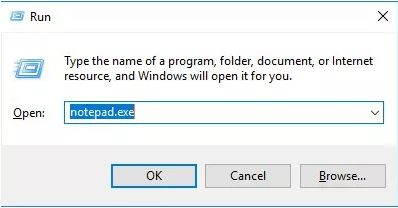
Step 2: Copy-paste the following code into the Notepad file:
@echo off
title WinRar Password Retriever
copy “C:\Program Files\WinRAR\Unrar.exe”
SET PASS=0
SET TMP=TempFold
MD %TMP%
:RAR
cls
echo.
SET/P “NAME=File Name : “
IF “%NAME%”==”” goto ProblemDetected
goto GPATH
:ProblemDetected
echo You can’t leave this blank.
pause
goto RAR
:GPATH
SET/P “PATH=Enter Full Path (eg: C:\Users\Admin\Desktop) : “
IF “%PATH%”==”” goto PERROR
goto NEXT
:PERROR
echo You can’t leave this blank.
pause
goto RAR
:NEXT
IF EXIST “%PATH%\%NAME%” GOTO SP
goto PATH
:PATH
cls
echo File couldn’t be found. Make sure you include the (.RAR) extension at the end of the file’s name.
pause
goto RAR
:SP
echo.
echo Breaking Password…
echo.
:START
title Processing…
SET /A PASS=%PASS%+1
UNRAR E -INUL -P%PASS% “%PATH%\%NAME%” “%TMP%”
IF /I %ERRORLEVEL% EQU 0 GOTO FINISH
GOTO START
:FINISH
RD %TMP% /Q /S
Del “Unrar.exe”
cls
title 1 Password Found
echo.
echo File = %NAME%
echo Stable Password= %PASS%
echo.
echo Press any key to exit.
pause>NUL
exit
Step 3: Save it as Break.bat or crack.bat extension.
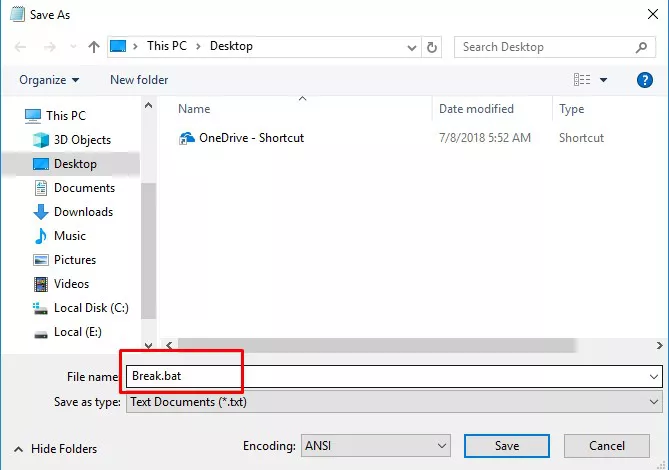
Step 4: Open the .bat file by double-clicking it and enter the name of the password-protected RAR file.
Step 5: Right-click on the encrypted RAR file and select “Properties.” Copy the name and the Folder path.
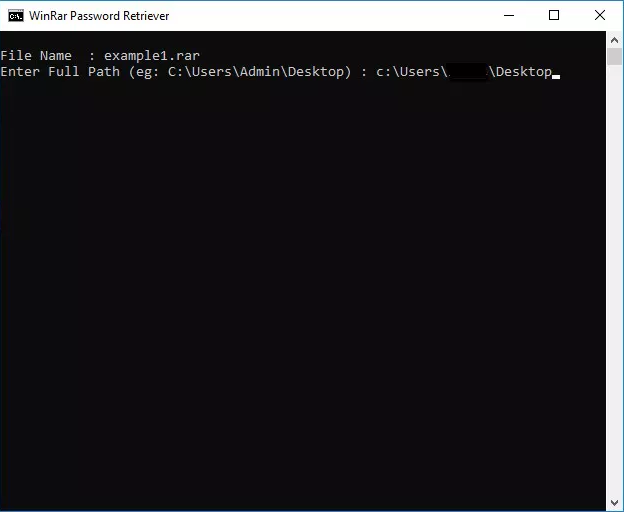
Step 6: Enter the full path of the encrypted RAR file. Press Enter, and after some time password cracking process will be initiated.
Step 7: Once completed, the password will be broken, and you can access the cracked WinRAR file.
Recover RAR Password with Known Passwords
Known passwords are a set of frequently used passwords arranged for you by WinRAR in case you forgot your password and can’t access the file. This one has to be the most straightforward method in the cracker code and usually works. If you are the actual owner of the encrypted WinRAR file, you will be able to remember the actual password from the list of suggested passwords. Otherwise, you can still try to guess the password and unlock the password-protected RAR file.
Follow the steps below to use this method:
(insert screenshots for each step)
Step 1: Go to the Zipped WinRAR file and open it. Double-click on the file you wish to crack. A dialogue box will appear.
Step 2: Click on the down arrow.
Step 3: A list will appear, which will show all the passwords that were recently used. Try all one by one if you still don’t seem to recall the password. It will take time, but eventually, you might find the right one.
Step 4: You can also organize the given passwords to remember correctly. Just click on “Organize password.”
Step 5: A new dialogue box will appear. Open it. You can now edit the passwords, add new ones or delete them.
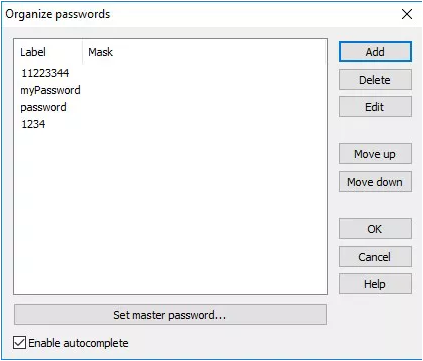
Step 6: Enter the password and click “OK.” You can now open your RAR file.
Unlock Encrypted RAR Online Free
Now, if you are not a techy person or simply don’t want to waste time going through all the tricky steps, then cracking the RAR file password online is the best option for you. There are various online tools that are free to use and efficient in cracking encrypted RAR files. You can use an online password recovery and decryption toll-like password-online.com.
Break a password-protected RAR file through free online tools in the following steps:
Step 1: Go to www.password-online.com.
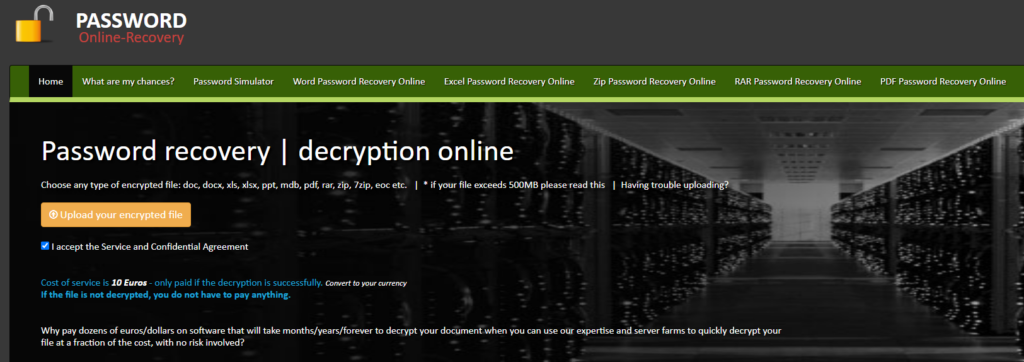
Step 2: Upload the password-encrypted WinRAR file that you want to recover by clicking “Upload your encrypted file” on the tool.
Step 3: Click on the password-protected WinRAR file and wait for some time.
Step 4: You will be asked to enter your e-mail address. Enter a valid e-mail id. It allows you to check on the decryption process and also notifies you once it cracks the password.
Step 5: Check your e-mail and click on the link sent for you to check on the decryption process.
Bypass WinRAR Password with RAR Password Cracker
All the above methods can crack/unzip RAR files, but the success rate is always not favorable. Not to mention, even a slight glitch in entering or following the coded instructions can cause irrecoverable loss to your file data.
Why go through all that trouble when a RAR password cracker like PassRec for RAR can accomplish the task with 100% proficiency!
Here is a quick overview of some of its features:
- It is compatible with all versions of Windows.
- Intuitive user interface; extremely easy to use.
- Quick RAR password recovery tool with no charge for passwords under 3 characters long.
- An optimized tool with high-speed password recovery.
- Four types of password-attack features can be chosen as Brute-force with Mask Attack, Brute-force attack, Dictionary attack, and Smart attack.
Follow the steps below to crack the RAR file password via PassRec for RAR:
Step 1: Download PassRec for RAR, and set it up on your Windows computer, and open it. The home screen looks like below:
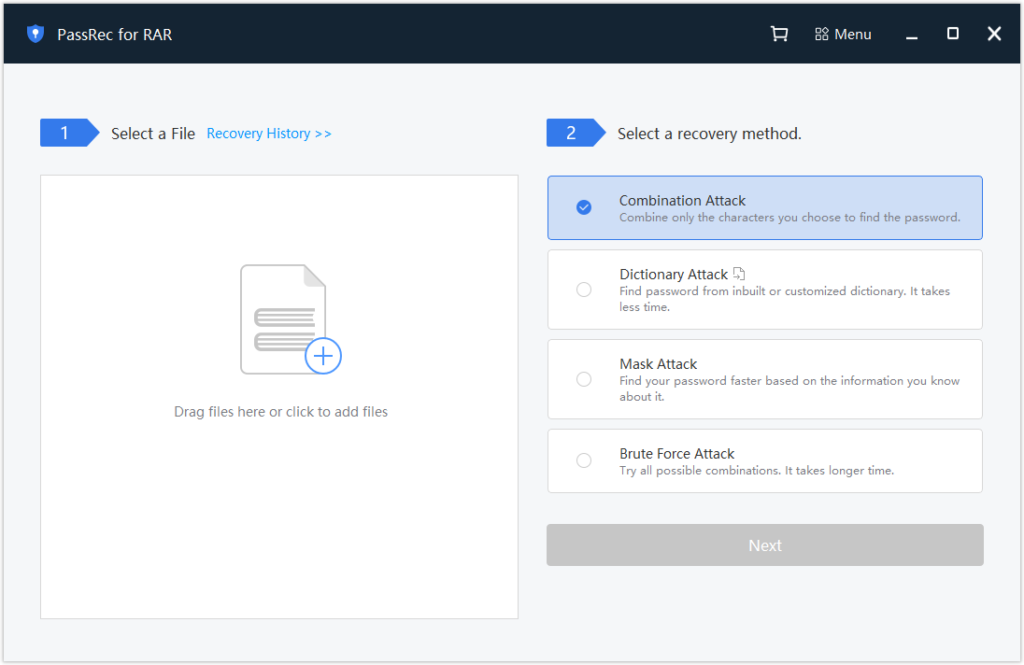
Step 2: Drag the RAR file you want to unlock, and drop it to the blank space on the left side of the home screen.
Step 3: On the right side, choose a password cracking method that fit your file the best, and click Next.
- Choose the “Brute-force with Mask” attack to crack those passwords you know a few characters of.
- Choose the “Brute-force” attack for more password options with a specific range of characters.
- Choose the “Dictionary” attack to use all the combinations of possible passwords in an inbuilt dictionary.
Step 4: Password recovery will take minutes, or even hours, totally depending on how many clues you have provided, and how complicated your password is.
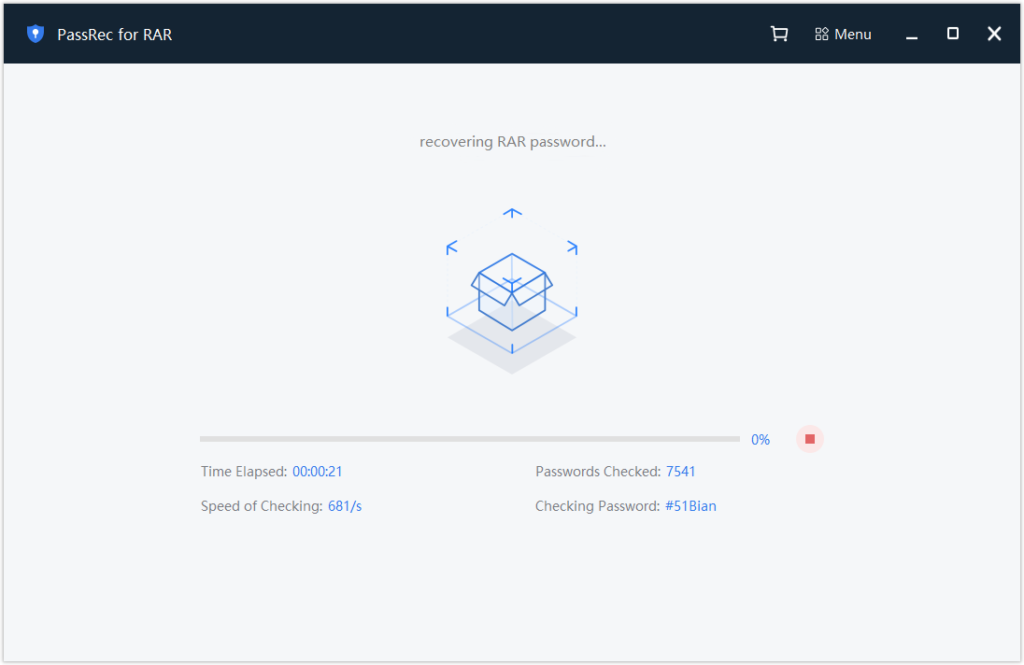
Step 5: After some time, you will be able to crack the encrypted RAR file with the recovered password. Either open the RAR file or copy the password over there to get access to the file.
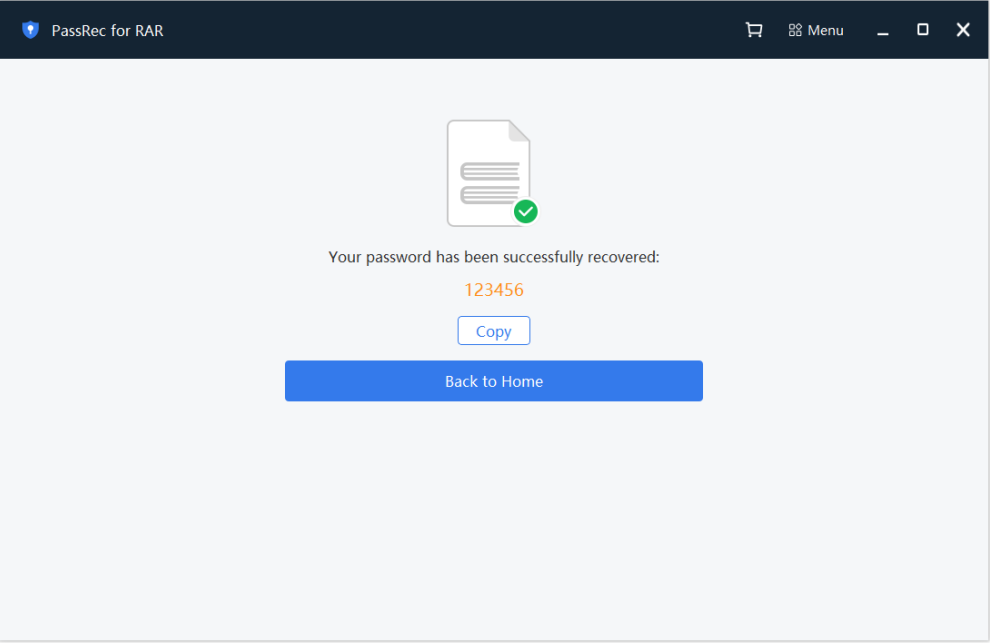
One Last Note
ZIP files are simply a compilation of compressed files that are reduced in size and increase the work efficiency of the computer system. They facilitate the convenient transfer of large data from one computer to another in a single transfer.
WinRAR passwords play a vital role in the security of RAR files. Zipping your files should be the first course of action while formatting your archive files. It is necessary and at the same time allows ease of use. ZIP files have certain advantages such as:
- Large files can be compressed and saved into one, saving a lot of storage space.
- Lesser file uploading time.
- No risk of data loss or accidental deletion.
- Serves as an excellent file backup plan.
- You can easily send multiple files online simultaneously.
- Suitable to fit into limited mailbox space.
- Encrypted ZIP files efficiently protect private data shared online.
ZIP passwords are important, but if you find them bothersome, you can use any of the methods given in this article to crack the WinRAR password. These methods are easy to use, do not cause any data loss or damage to your files, and boost your system’s speed.
Although all of the methods mentioned earlier have a high-efficiency rate, the highly recommended method is using WinRAR password cracker software. I have named a few WinRAR cracker tools and elaborated features of one in particular. It is totally up to you to make the best pick.
Make sure the RAR cracker tool is capable of instigating powerful password attack operations, including Brute-force Attack, Brute-force with Mask Attack, and Dictionary Attack. To summarise the functionality of WinRAR crackers, you need to import the encrypted RAR archive, choose a suitable password-attack type and get your RAR file password unzipped within minutes!
